Ever experienced sitting through a painful 30 minutes of a badly drawn out and boring presentation? What if you’re the one giving it? The thing with presentations is, everyone loses when you have a bad slideshow. However, it’s always challenging to create one that grabs the attention of the audience. This is why presentations always get a bad reputation for being counter-productive. You can change all that with PowerPoint templates.
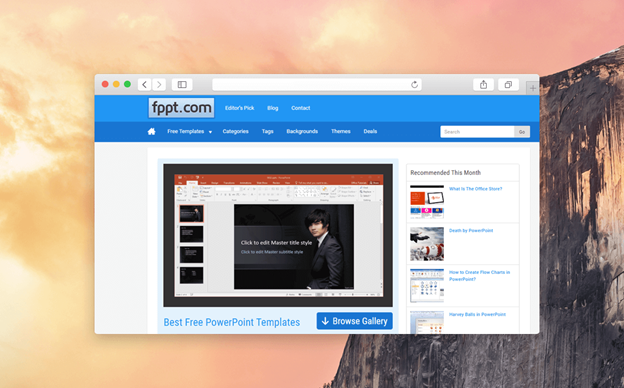
Use Templates for All Your Presentation Needs
Businesses rely on many templates that not only ensure uniformity and adherence to the brand and to standards. They also make life easier. They save time and cut down the risks of errors in the process. The same goes for presentation templates.
Today, many people rely on Microsoft PowerPoint to create presentations to be used for business, commercial, educational, and personal use. Free PowerPoint Templates, such as those from FPPT.com, offer versatile ones that are all especially designed and selectively curated to ensure high-quality designs and features.
Such free templates are widely used in professional settings to ensure that slideshow designs remain uniform, brand-oriented, standardized, and compliant. In school, templates are used by teachers and school administrators for the same purposes. They also ensure that presentations are adequate for students of every and any level. Also, students use templates for projects in order to make such activities easier for them.
There are also many people who use presentation templates for personal use, such as holidays, events, webinars, remote meetings, etc. If you are making presentations for various purposes, then you can also use free PowerPoint backgrounds and themes that are highly versatile for all kinds of topics and uses.
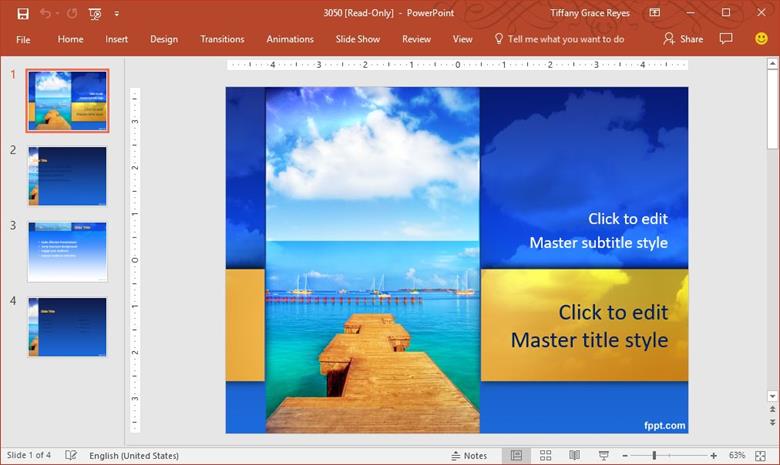
FPPT Offers High-Quality PowerPoint Templates
While there are many sites that offer professional PowerPoint templates for all purposes, a huge number of them offer each of their templates for a certain fee, or you have to subscribe to the site in order to access the templates. With FPPT, you can download any PowerPoint template, theme, or background for free. Furthermore, the templates are fully compatible with major versions of Microsoft PowerPoint as well as Keynote and OpenOffice.
The templates are also high-quality and designed by professionals, for professionals. This means whatever template you choose in the portal, you can be sure that your slideshow decks will always look amazing.
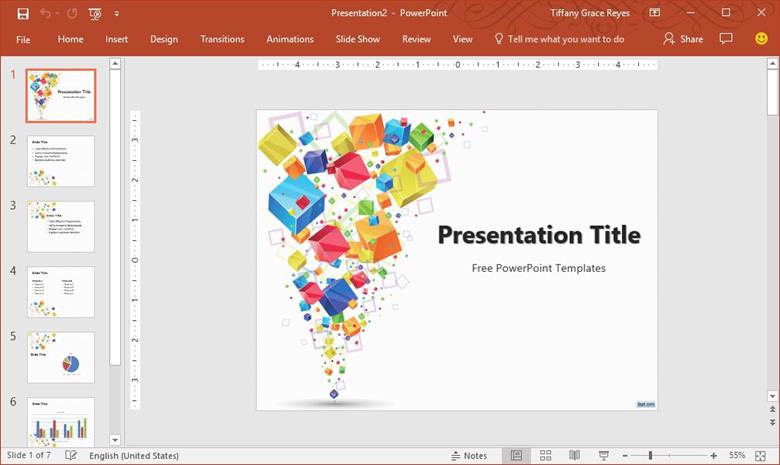
For example, there are abstract templates that you can use for any presentation topic. Whatever your subject or purpose is; abstract templates are great for showcasing and laying out your data, even providing you with many ways to layout your content.
The same goes for any other design you choose from FPPT. There are dozens of categories to choose from, helping you narrow down your search for the perfect template to match whatever your brand, topic, event, theme, or audience is. Aside from categories, you can also search for templates according to themes, tags, backgrounds, and colors. Better yet, you can go type your specific topic on the search bar.
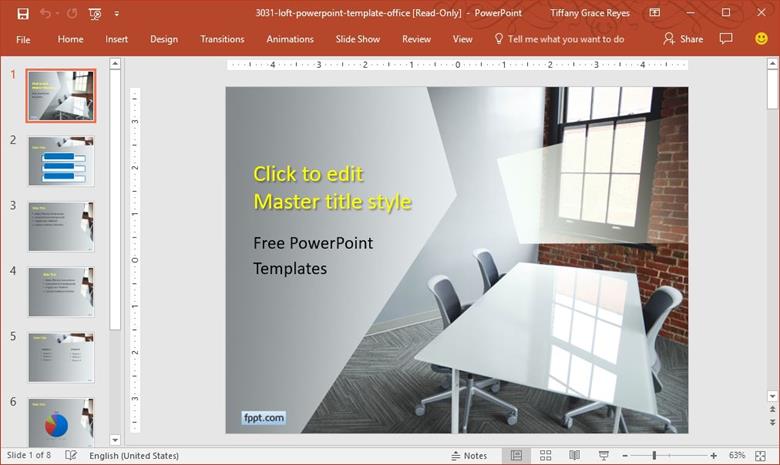
Versatile, Easily Customizable Templates to Suit Any Preference
What’s also great about FPPT templates is that they are easily customizable. Even if you have a high-quality template, that doesn’t mean you can’t do anything else to give it your personal stamp. Customization is even especially important in company branding, so whatever template you choose, you have to be able to reflect your company on every slide in your deck. All the templates at FPPT can be easily customized right on PowerPoint. This means you don’t have to use any other app or software to modify the templates. You also don’t have to study graphic designing to make changes to the slides while still maintaining its professional look.
You can just open the template on PowerPoint, go to the Design menu in the Ribbon and make changes in the components in the slides. You can change the color scheme, layout, font styles, background colors or patterns, etc. You can also easily add images, videos, and many other elements to make your slides stand out.
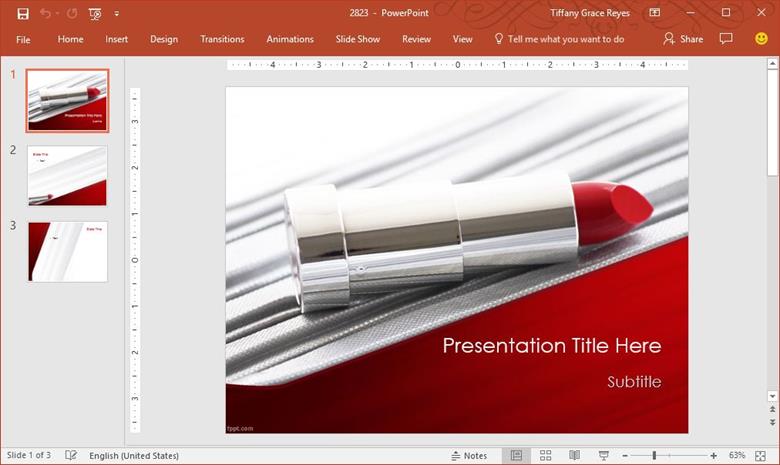
There are also predefined slide layouts when you click on New Slide in the Home or Insert menus. This ensures you can make full use of PowerPoint’s visual designs in the form of charts, graphs, flowcharts, tables, and diagrams in order to make your slides concise and more interesting for your audience.
To make it so much even more convenient, the FPPT templates can be uploaded and saved to your OneDrive account so you can easily create high-quality presentations even when you’re on the go. With FPPT templates, your presentations can be completed within minutes, saving you time, money, and energy.
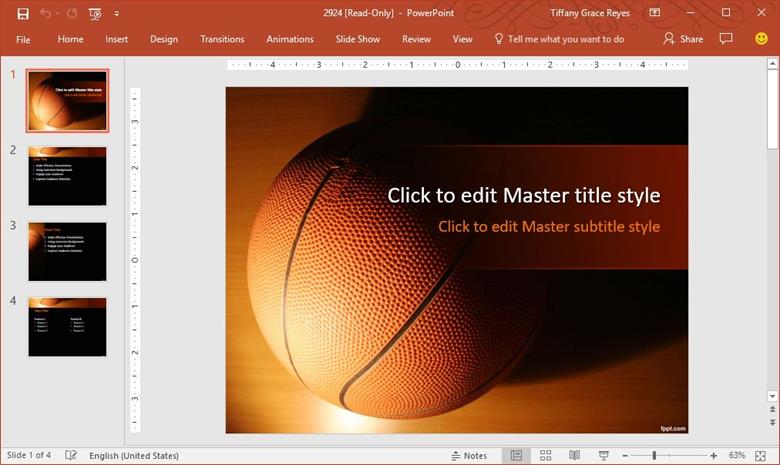
To get started on your own presentation, you can go ahead and download your own slide template from FPPT today. Just search among the thousands of professionally designed templates for any topic or audience.
Visit http://www.free-power-point-templates.com/